Tabs of confirmed placements screen - Carpool
The Carpool tab lets you connect with other students on the same placement as you who might have a car and be able to give you a lift to your placement, or are looking for a ride to the placement.
1. Do one of the following:
- if you have a car and are willing to drive others to your placement, click Driver.
- if you’re looking for a ride, click Passenger.
The page refreshes to show the names of students nearby (based on their term address). If you register as a passenger you see only the names of drivers. If you register as a driver you see the names of potential passengers and other drivers.
2. Next to each person's name is the number of days where their placement schedules coincide with your schedule over the next 10 placement days. Use this to find travel partners whose schedules are closest to yours.
3. Click a person’s name to open your email app and then email them directly to make your travel arrangements.
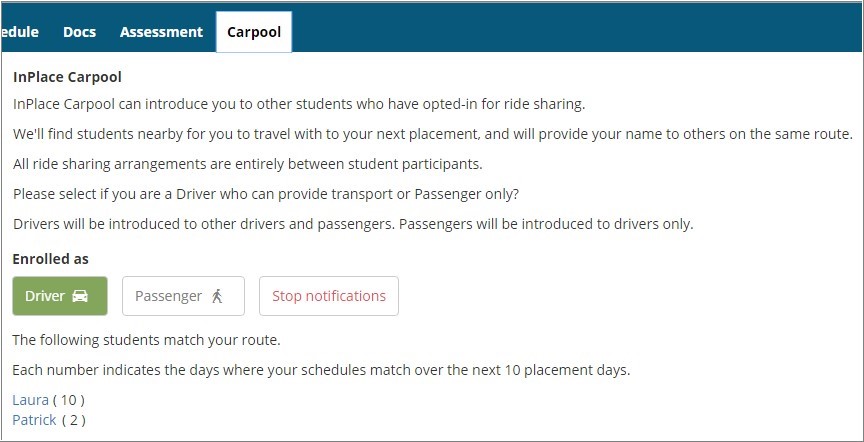
4. If you no longer want to take part in carpooling click Stop notifications. Your name will be hidden from all other carpool participants.
Mobile options:

