InPlace - Complete a survey
Placement coordinators publish surveys to gather feedback on your placement experience and your performance on the placement. When you log in to InPlace, if there is a survey available for you to complete, it appears in the To Do list on your Home page.
Steps
1. In the To Do list on your Home page click the survey task.
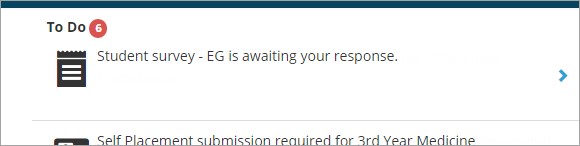
The survey opens.
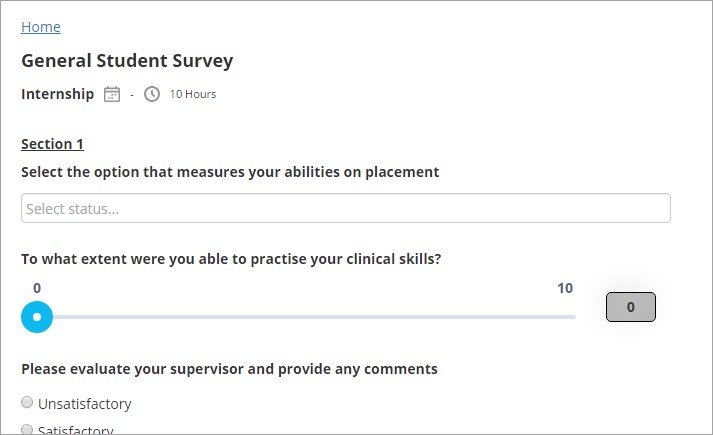
2. Complete the questions.
3. Click one of the following:
- Save as Draft: saves the survey so you can complete it at a later date. (Reopen it by clicking the survey task in the To Do list on your Home page.)
- Submit Survey: submits your completed survey to your coordinator. The survey task disappears from your To Do list.
Mobile options:

