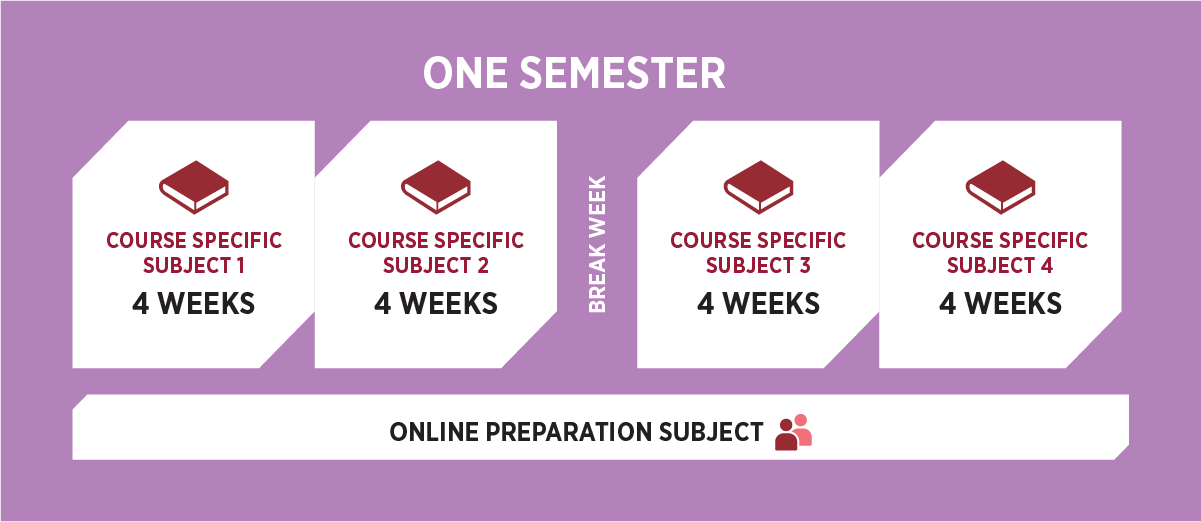If you are commencing a Diploma at The College in 2026, click here to see the enrolment steps relevant to you.
If you are commencing an Undergraduate Preparation Program in Nursing/Health Science at The College in 2026, click here to see the enrolment steps relevant to you.
Modular Learning: Diploma Programs
With a Modular Learning Diploma course at The College, you will complete 10 subjects over 12 months. Your Diploma is divided over two semesters, Autumn and Spring.
Each semester is comprised of:
- Four ‘block’ study periods. You will enrol in one course-specific subject in each block (commonly referred to as block subjects). Each ‘block’ study period runs for four weeks. This means you will study one course-specific subject over four weeks, before moving onto the next subject.
- One preparation subject. Alongside each of the course-specific subjects, you will complete a preparation subject. This subject runs for 16 weeks and is mainly studied Online and at your own pace. It is designed to provide essential skills that support your success in the course-specific subjects.
The process of enrolling into your subjects is called 'subject registration'.
Follow the below instructions to complete your subject registration:
To find your list of subjects to register in, visit our Registration Guide website and find the guide for your Diploma. Keep your guide with you to refer to during subject registration.
Now that you have your list of subjects, subject codes, and teaching terms, login to My Student Records (MySR) using your Student ID and password, and complete the following steps:
- Click on ‘Register in Subjects'.
- Select 'Register for Subjects' on the registration page.
- Search for and select your term from the dropdown list. You will do this step for each of your ‘block’ subjects, and once for the preparatory subject. For subjects running in 2026, the teaching term will start with '26'.
The following is a list of the relevant teaching terms for each subject in the first semester of your course (if you are commencing in Autumn, 2026):
- 26 – Autumn, SC 1, WSTC T1
- 26 – Autumn Block 1
- 26 – Autumn Block 2
- 26 – Autumn Block 3
- 26 – Autumn Block 4
- Confirm your ‘Study Path' (this relates to the name of the course you are enrolled in).
- Using the subject list you found on the Registration Guide page, enter the subject code relevant to the teaching term (for example, if you selected the term '26 – Autumn, SC1, WSTC T1', you will enter the preparatory subject code for Autumn: GEDU0016. If you selected the Block 1 term from the dropdown, you will enter the subject code for your Block 1 subject.)
Ensure you are selecting the correct campus for your subjects.
- Click ‘add’ and then ‘submit’ to complete registration in your subject.
- Repeat steps 3-6 to register in your remaining subjects, remember, you will need to enrol into five subjects for your first semester as follows:
| Term Name | Subject to Register for: |
|---|---|
| 26 - Autumn [listed as '26 – Autumn, SC1, WSTC T1’] | GEDU0016 Employability and Graduate Success (WSTC Prep) |
| 26 – Autumn Block 1 | GEDU1001 Introduction to University Life (WSTC) |
| 26 – Autumn Block 2 | Please refer to the Registration Guide webpage for subjects relevant to your course. |
| 26 – Autumn Block 3 | Please refer to the Registration Guide webpage for subjects relevant to your course. |
| 26 – Autumn Block 4 | Please refer to the Registration Guide webpage for subjects relevant to your course. |
Timetables for our Modular Learning courses have been designed for busy lives. Typically, a timetable for your ‘block’ subjects will consist of classes that:
- run over three days per week, and
- are three hours in duration.
Note: some subjects have additional practical classes.
Your semester long preparatory subjects run predominantly online, with one face-to-face class scheduled in the last week of each of your block subjects.
The process of completing your timetable is done via an online system called Allocate+ and is referred to as 'class registration'.
Note: your subjects may take up to 2 hours to appear in Allocate+ after registering. If you don’t see your subjects immediately after registering in them, revisit this step a bit later.
You only need to select your class times for your Block 1 subject – you will automatically be added to classes at the same time for your remaining subjects.
Please follow these step-by-step instructions:
- Go to the Western Sydney University Students home page and navigate to the ‘Sign into’ tab in the top-right corner.
- From the pop-up menu, select ‘Class Registration’ or click this link.
- Select ‘Student Login for 2026 Class Registration’ and sign in using your Student ID and password. You are now logged into Allocate+.
- A list of your registered subjects will be displayed on the left. Click on your Block 1 subject to display the class times available.
- Classes in Allocate+ are grouped by an Activity number and broken into three parts (for example Activity 04-P1, 04-P2, and 04-P3). Each part is a three-hour class (for example classes scheduled on Mondays 10am, Tuesdays 10am, and Thursdays 10am). If you click ‘Select’ next to Activity 04, you will be registered to all three of these classes.
- Take a look at the available classes for your Block 1 subject. Any classes that still have availability will display a blue ‘Select’ button. Any classes that do not currently have places available will display a red ‘Full’ icon. Select your preferred class times, and you should see a green ‘Allocated’ icon next to your chosen classes.
- Finally, click on ’Timetable’ from the top menu to view your completed timetable.
On the Monday of Week 2 of Block 1, your classes for your remaining subjects will be created to match your classes for Block 1.
If you change your mind about your selected class times, you can login to Allocate+ and choose a different class if there is space available. You can change classes until the end of Week 1 in Block 1. And if you need a change after that date, simply submit a Timetable Allocation or Amendment form.
Orientation is the perfect way to start your journey with The College at Western! Meet some of your teachers, Success Coaches, and, of course, other students. To find out more information about Orientation at The College, visit this webpage
You can find more information about your block subjects and the online preparatory subject in the vUWS site, which are available to you a week before classes start for each of your subjects. Most of the prep work for your subjects will be done online, so try to get familiar with each subject in advance! Some additional tips to get ready for classes include:
- Planning your day – are you driving or taking public transport? Plan to arrive early and avoid unnecessary stress. There are nice places to sit and enjoy campus if you do arrive early.
- Reviewing your timetable – double check the class starting time and the room location on your timetable in Allocate+.
- Bringing supplies to take notes – this might include pens and a notebook, or a tablet or laptop (and charger).
- Don’t forget to bring some water to stay hydrated and a snack. Your classes run for three hours, so it is best to come prepared.
Your dedicated Student Success Coach is here to provide you with individual support.
They can answer questions, alleviate your concerns, and refer you to the right services at the right time.
SMS: 0428 245 965
Email: successcoach@westernsydney.edu.au
Undergraduate Preparation Programs
With an Undergraduate Preparation Program (UPP) at The College, you will complete 8 subjects over 12 months. Your program is divided over two semesters, Autumn and Spring.
Each semester is comprised of four ‘block’ study periods. You will enrol in one course-specific subject in each block (commonly referred to as ‘block subjects’). Each block study period runs for four weeks. This means you will study one course-specific subject over four weeks, before moving onto the next subject.
The process of enrolling into your subjects is called ‘subject registration’.
To find your list of subjects to register in, visit our Registration Guide website and find the guide for your Program. Keep your guide with you to refer to during subject registration.
Now that you have your list of subjects, subject codes, and teaching terms, login to My Student Records (MySR) using your Student ID and password, and complete the following steps:
- Click on ‘Register in Subjects.’
- Select ‘Register for Subjects’ on the registration page.
- Search for and select your term from the dropdown list. You will do this step for each of your ‘block’ subjects. For subjects running in 2026, the teaching term will start with ‘26’.
The following is a list of the relevant teaching terms for each subject in the first semester of your course (if you are commencing in Autumn, 2026):
- 26 – Autumn Block 1
- 26 – Autumn Block 2
- 26 – Autumn Block 3
- 26 – Autumn Block 4
- Confirm your ‘Study Path’ (this relates to the name of the course you are enrolled in).
- Using the subject list you found on the Registration Guide page, enter the subject code relevant to the teaching term (for example, if you selected the Block 1 term from the dropdown, you will enter the subject code for your Block 1 subject).
Ensure you are selecting the correct campus for your subjects.
- Click ‘add’ and then ‘submit’ to complete registration in your subject.
- Repeat steps 3-6 to register in your remaining subjects, remember, you will need to register for four subjects for your first semester as follows:
Term Name | Subject to Register for |
26 – Autumn Block 1 | Please refer to the Registration Guide webpage for subjects relevant to your course. |
26 – Autumn Block 2 | Please refer to the Registration Guide webpage for subjects relevant to your course. |
26 – Autumn Block 3 | Please refer to the Registration Guide webpage for subjects relevant to your course. |
26 – Autumn Block 4 | Please refer to the Registration Guide webpage for subjects relevant to your course. |
Timetables for our Modular Learning courses have been designed for busy lives. Typically, a timetable for your ‘block’ subjects will consist of classes that:
- run over three days per week, and
- are three hours in duration.
Note: some subjects have additional practical classes.
The process of completing your timetable is done via an online system called Allocate+ and is referred to as ‘class registration’.
Note: your subjects may take up to 2 hours to appear in Allocate+ after registering. If you don’t see your subjects immediately after registering in them, revisit this step a bit later.
You only need to select your class times for your Block 1 subject – you will automatically be added to classes at the same time for your remaining subjects.
Please follow these step-by-step instructions to complete your timetable:
- Go to the Western Sydney University Students home page and navigate to the ‘Sign into’ tab in the top-right corner.
- From the pop-up menu, select ‘Class Registration’ or click on this link.
- Select ‘Student Login for 2026 Class Registration’ and sign in using your Student ID and password. You are now logged into Allocate+.
- A list of your registered subjects will be displayed on the left. Click on our Block 1 subject to display the class times available.
- Take a look at the available classes for your Block 1 subject. Any classes that still have availability will display a blue ‘Select’ button. Any classes that do not currently have places available will display a red ‘Full’ icon. Select your preferred class times, and you should see a green ‘Allocated’ icon next to your chosen classes.
- Finally, click on ‘Timetable’ from the top menu to view your completed timetable.
On the Monday of Week 2 of Block 1, your classes for your remaining subjects will automatically be created to match your classes for Block 1.
If you change your mind about your selected class times, you can login to Allocate+ and choose a different class if there is space available. You can change classes until the end of Week 1 in Block 1. And if you need a change after that date, simply submit a Timetable Allocation or Amendment form.
Orientation is the perfect way to start your journey with The College at Western! Meet some of your teachers, Success Coaches, and, of course, other students. To find out more information about Orientation at The College, visit this webpage.
You can find more information about your block subjects and the online preparatory subject in the vUWS site, which are available to you a week before classes start for each of your subjects. Most of the prep work for your subjects will be done online, so try to get familiar with each subject in advance!
Some additional tips to get ready for classes include:
- Planning your day – are you driving or taking public transport? Plan to arrive early and avoid unnecessary stress. There are nice places to sit and enjoy campus if you do arrive early.
- Reviewing your timetable – double check the class starting time and the room location on your timetable in Allocate+.
- Bringing supplies to take notes – this might include pens and a notebook, or a tablet or laptop (and charger).
- Don’t forget to bring some water to stay hydrated and a snack. Your classes run for three hours, so it is best to come prepared.
Your dedicated Student Success Coach is here to provide you with individual support.
They can answer questions, alleviate your concerns, and refer you to the right services at the right time.
SMS: 0428 245 965
Email: successcoach@westernsydney.edu.au