The Amazing Race!
vUWS Assessment Zone
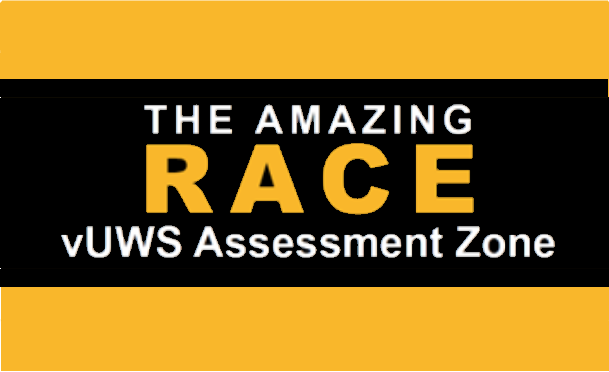
Monday 17 October – Friday 21 October 2022.
Digital Learning Support (Learning Futures) would like to invite you to the Amazing Race vUWS Assessment Zone week. Smash through these challenges with a week of workshops designed to help you create, manage and mark all things assessment.
You can now watch all recordings in the series below.
Workshop | Recordings |
|---|---|
Prepare for take-off! Setting up Turnitin Our first clue in The Amazing Race – we prepare for take-off and explore setting up a Turnitin Submission point. This 30-minute workshop will be a short and informative session. Here are a few of the items that will be included in preparation for take-off!
|
Watch the recorded session(opens in a new window) |
Route Info! Grading with Turnitin Feedback Studio Next stop, we will look at the functions and marking within Turnitin Feedback Studio! We will go through the following;
| Watch the recorded session(opens in a new window) |
Detour! Creating pools of questions: Respondus 4 For our next pitstop we will take a detour and explore the wonderful world of Respondus 4.
| Watch the recorded session(opens in a new window) |
Road Block! Setting up Blackboard Rubrics and deploying the Rubric for marking We’ve hit a roadblock! Before we can set up a quiz, we need to create a rubric.
| Watch the recorded session(opens in a new window) |
Speed Bump! Setting up Quizzes in vUWS We are on our final leg of completing the Amazing Race – vUWS Assessment Zone! In this workshop we have one small speed bump to navigate, Setting up Quizzes!
| Watch the recorded session(opens in a new window) |
Resources
Professional Learning
- Foundations of University Learning and Teaching (FULT)(Opens in a new window)
- Learning and Teaching Workshops(Opens in a new window)
- Professional Learning Modules(Opens in a new window)
- Contemporary Approaches to University Teaching(Opens in a new window)
T&L Research
- How to Research your Teaching(Opens in a new window)
- START Program of Research(Opens in a new window)
- TEL Program of Research(Opens in a new window)
- FLEX Program of Research(Opens in a new window)
- AIR Program of Research(Opens in a new window)
T&L Excellence
- Badugulang - Centre for Teaching and Learning Excellence(Opens in a new window)
- Western Education Fellowship Scheme(Opens in a new window)
- Reward and Recognition(Opens in a new window)
- Evidencing your Teaching Practice(Opens in a new window)
T&L Resources
- Smart Assessment Toolkit(Opens in a new window)
- FLIPCurric - Global Online Practitioners Guide(Opens in a new window)
- Online Engagement and Teaching Hub(Opens in a new window)
Communities of Practice
- Program Leaders Forum(Opens in a new window)
Mobile options:

