Assessment Mastermind
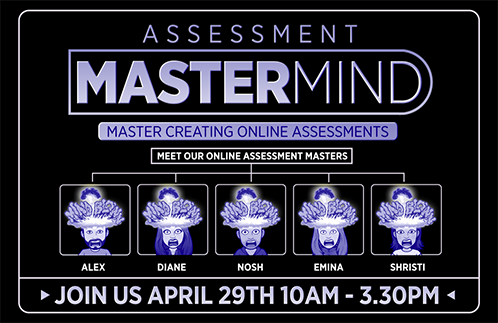
The Assessment Mastermind covered topics including assessments, assignments, quizzes, Turnitin, rubrics and the Feedback Studio.
Our friendly eLearning support team presented on the following topics and answered queries along the way.
Schedule:
| Name | Description | Duration |
|---|---|---|
| Setting up Turnitin and grading with Feedback Studio | How to create a Turnitin assignment and mark submissions using Feedback Studio.
| 1 hour |
| Setting up Turnitin Rubrics | How to create and attach rubrics to Turnitin submissions and also how to access the rubric in Feedback Studio.
| 30 mins |
| Setting up vUWS Assignments and marking with Inline Grading | Learn how to create vUWS Assignments (not Turnitin) and then use Inline Grading to provide feedback and grade your student's assignments.
| 1 hour |
| Set up quizzes within your Panopto videos | How to transform your Panopto video to further engage your audience specifically with Quizzes.
| 30 mins |
| Setting up the Grade Centre for end of semester | Learn to work on Grade Centre columns online and offline, setup calculation columns and manage Grade Centre columns.
| 30 mins |
| Setting up video assignment submissions through Panopto | This session covers the best way to use Blackboard tools to allow students to submit video content, whether it be creating presentations, recording performances or sharing a video.
| 30 mins |
| Setting up your final exam in vUWS | Whether it is weekly quizzes or final exams, in this workshop you can learn how to set up your online tests in vUWS.
| 1 hour |
Mobile options:

