InPlace - Withdraw an opportunity application
You can withdraw an opportunity application after you’ve submitted it at any time up until the closing date for applications or as permitted by your placement coordinator.
Steps
1. To open your Available page, do one of the following:
- click View shortlisted in the Available pane on your Home page
- click Available on the toolbar.
2. Locate and open the relevant opportunity.
3. On the opportunity’s details page click Withdraw application.
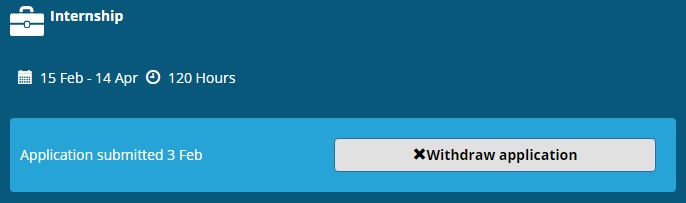
The button changes back to Apply now.
4. Click Back to return to the Available page:
- if you were viewing only the shortlisted opportunities, the opportunity is no longer shown.
- if you clear the filter to view all opportunities you’ll see that the status of the opportunity has changed from Applied back to Viewed.
Mobile options:

