InPlace - View your placement requirements
You use the Requirements page to view all requirements that form part of your enrolment.
Steps
- On the toolbar click Requirements. The Requirements page opens. Note: This data is synced with your institute’s Student Record System.
- On the Placement tab to see the requirements for the placements you’ll be expected to complete throughout your course including:
- total number of days/hours required by your course
- days/hours that you've completed
- days/hours allocated to you but which you're yet to complete
- days/hours required by your course, but not yet allocated to you.
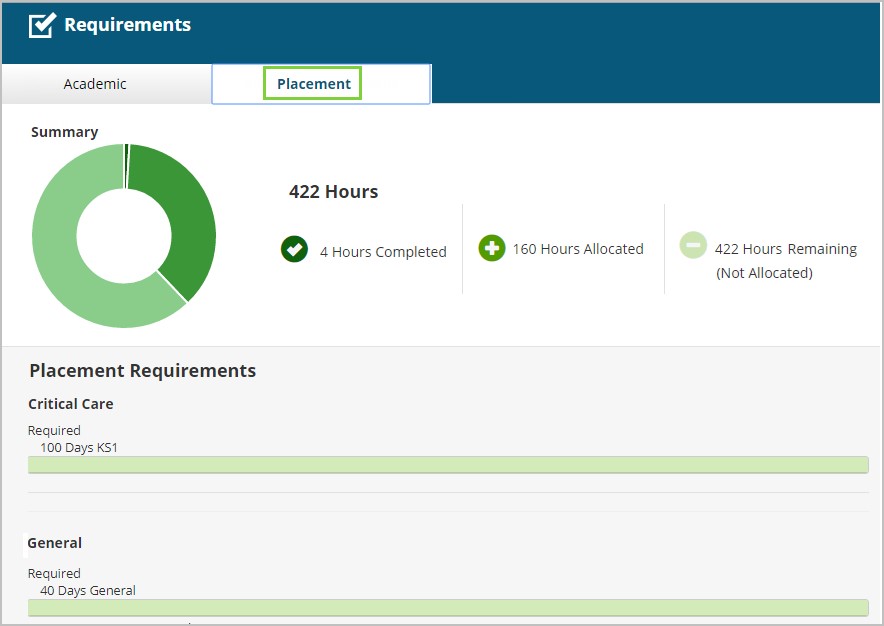
Mobile options:

