InPlace - Submit placement block preferences
A placement block is the block of time that you're allocated to go out on placement, although you may not necessarily be on placement every day in the block.
Some courses or subjects may offer students a range of placement blocks to choose from, and require you to submit your preferences for them. A Placement Block Preferences task appears in the To Do list on your Home page when preferences are open.
Note: You can change your placement block preferences after you’ve submitted them if the closing date hasn’t passed yet.
Steps
1. In the To Do list on your Home page click the Placement Block Preferences task.
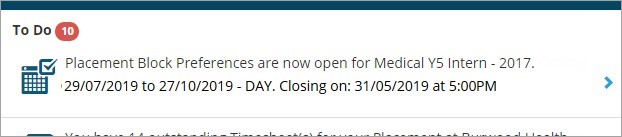
The Placement Block Preferences page opens.
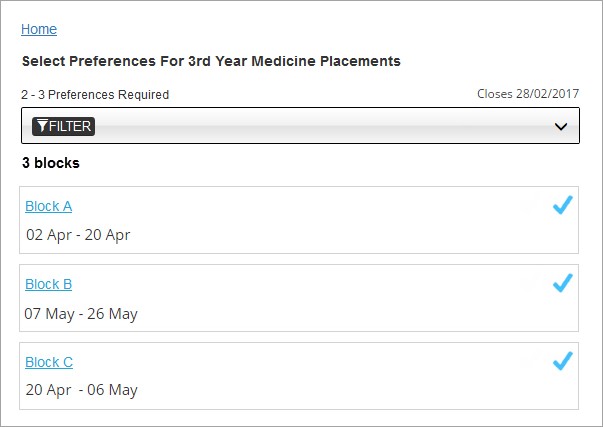
2. Note the number of placement blocks you’re required to preference.
3. Click in the Filter field if you want to filter for placement blocks within a certain date range.
4. Click any placement block in the list to view its details in a new page. These details may influence your selection.
5. Click Back to return to the Placement Block Preferences page.
6. Click the blue tick icon beside your preferred placement blocks. The Rank preferences button appears.
7. Click the button to open the ranking page and then drag your preferences up or down to rank them.
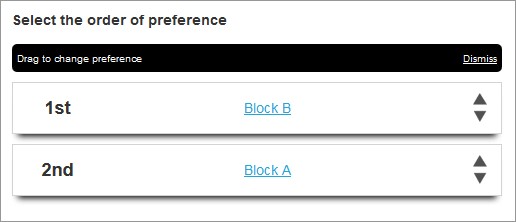
8. When you’re done click Submit preferences.
Mobile options:

