InPlace - Submit agency preferences
Agency preferences allow you to select (and possibly rank) the agencies you’d prefer to go to on placement.
You submit preferences when you’re prompted by an Agency Preferences task in the To Do list on your Home page. You click the task, and then on the Agency Preferences page you review agency details and make your selections. The number of agencies you can select and the ability to rank agencies are configured by your placement coordinator.
You can continue to change your preferences until the closing date.
Note: Submitting agency preferences doesn’t guarantee you’ll receive your preference. However, they’re taken into account during allocation to best fit you to your preferred/most suitable placements.
Steps
1. In the To Do list on your Home page click the Agency Preferences task.
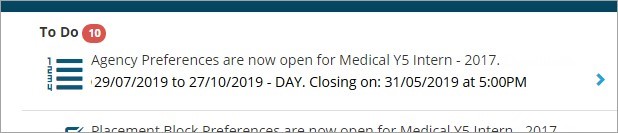
The Agency Preferences page opens.

2. Note the number of agencies you’re required to preference.
3. Click in the Filter field if you want to filter for a particular agency, or filter for agencies within a certain distance of a particular postcode location.
4. Click any agency in the list to view its details in a new page. These details may influence your selection.
5. Click Back to return to the Agency Preferences page.
6. Click the blue icon beside your preferred agencies. A black tick indicates you've selected the agency.
7. If you have to rank your preferences, the Rank preferences button appears at the bottom of the page. Once you’ve selected the required number of agencies click the button to open the ranking page and then drag your preferences up or down to rank them.
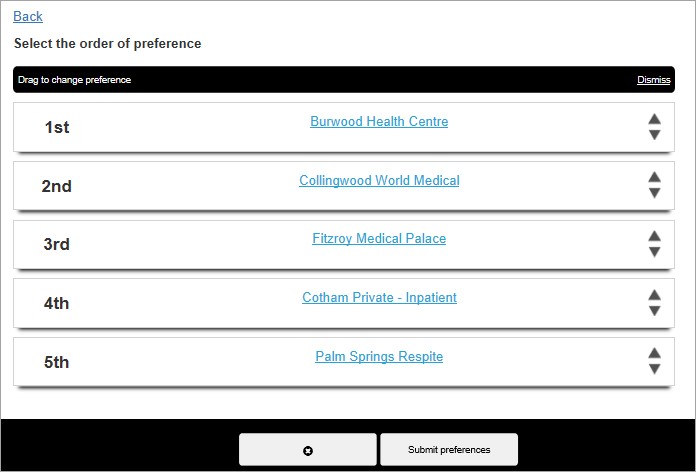
8. When you’re done click Submit preferences.
Note: You can change your agency preferences after you’ve submitted them if the closing date hasn’t passed yet. Click the relevant task in the To Do list on your Home page to reopen the Agency Preferences page.
Mobile options:

