InPlace - Manage your confirmed placements
You use the Confirmed page to view all your confirmed placements and any confirmed (successful) opportunities. From this page you can open a placement to access its full details, as well as your schedule (and your timesheets or log books), related documents, assessment reports and the carpool feature.
Steps
1. On your Home page do one of the following:
- click Confirmed on the toolbar.
- click View All Confirmed in the Confirmed pane.
The Confirmed page opens.
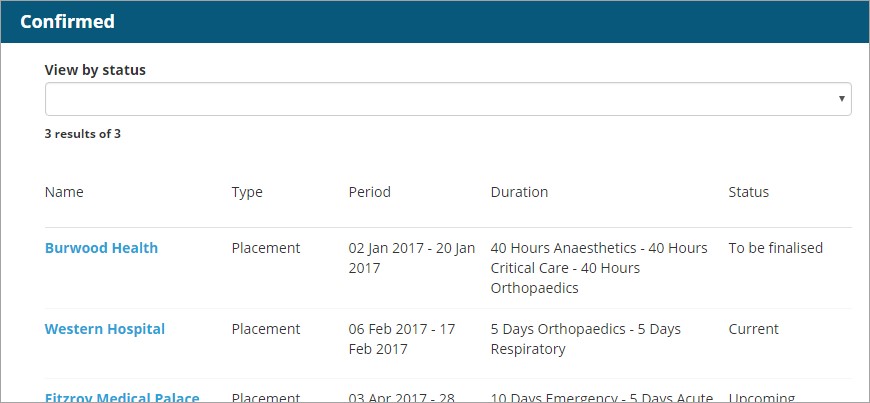
2. Find and open the relevant placement.
It opens at its Details tab, and the core placement details appear in the page’s header area.
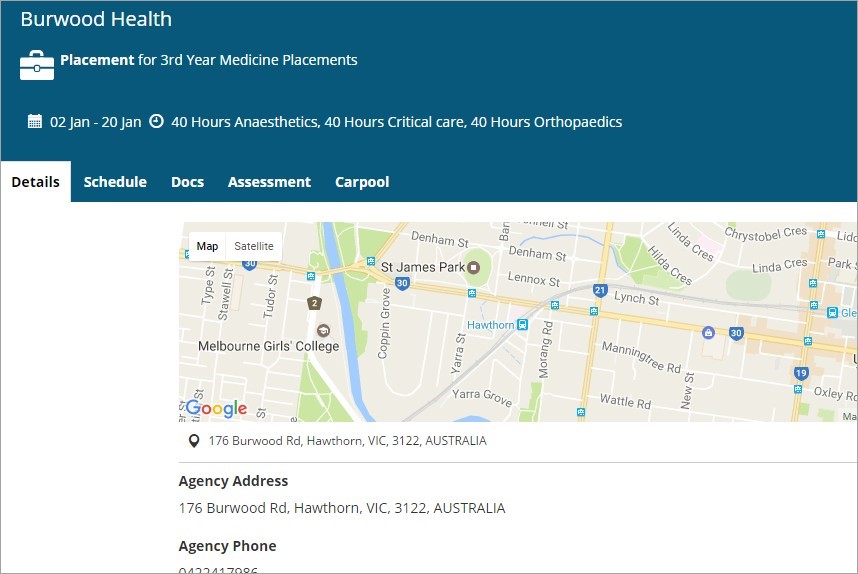
Use the Tabs:
Mobile options:

